How I Plan to Be Productive This Year (2021)
2020 was a pretty productive year for me despite all the drama that it came with. I read a ton of books, built a personal brand and website for myself, pivoted my business and ran a logo design challenge while working on various projects for clients. One of the gamechangers that helped me level up my productivity game was bullet journaling. It provided the structure I needed in the form of an easy to use methodology for keeping track of my life that I found super helpful. By using it I learnt how important it is to be self-aware, disciplined and intentional especially when it comes to setting goals, planning and execution. And reflection, I learnt just how important reflection is.
In 2021, I want to build on all the progress and learning that I made in the last year and be twice(!) as productive as I was last year.
Principles of productivity
Here are some of the general principles that I adopted as I thought about being productive this year:
- Be specific - I noticed that the more details I added to say a todo list item the more likely I am to actually get it done. So this year I will make sure that I am as explicit about whatever it is I am trying to do specifying not just what it is but when and how I intend to get it done. This relates to setting goals and creating tasks and todo items. The more specific I get the more likely I am to get the activity done. Another way to be specific is by breaking big projects / goals into smaller actions and tasks. The smaller the better.
- Timebox / timeblock everything - It’s easy for me to sit down and say “I’ll work on this task for as long as it takes” but usually what happens is that it takes a lot more time to get a task done that could have been done in much less time. Timeboxing is setting hard limits on the amount of time you are putting aside to do a task. When I started timeboxing I became more conscious about how much time I actually took to do certain things which in turn made me better at estimating how much time to assign to those things in the future. Timeblocking is setting time on your calendar to do a certain task. This is a direct influence of the first principle because it removes the propensity to wait for “opportune” times to get things done, which if I’m being honest, never come, and the tasks end up never getting done.
- Measure what matters often - Before learning this lesson and making it a core pillar of my productivity I would often go long periods without consciously measuring the progress I was making (or not making) on goals / projects. I am naturally inclined to being the more passive and intuitive measurer. This year I am infusing measurement into everything I do and at regular intervals as well.
Specific Goal Setting
The first few days of the year I was involved in a personal goal setting workshop in which I reflected on the past year, the winnings, the failures and so on. Greatly inspired by Ali Abdaal’s “Anti-wasteman” system, I created my own template for writing out my own goals. Each goal contains a simple title, a SMART interpretation of the goal, the reason why the goal is important, the habits / processes I need to create to achieve this goal, what I need to measure as progress, who can help me succeed, what challenges I might face and what possible solutions to those challenges exist.
The main point of this goal setting framework is to make you as specific as possible upfront about what it is you are trying to do, why you want to do it and what ways you can stack the odds in your favor so that the goal is more likely to be accomplished.
Creating a system
For every goal there has to be a system that needs to be in place to achieve it. There needs to be specific actions tied to each goal and there needs to be specific time tied to each action. The way I did this was to create daily habits for my top three goals and weekly habits for the other minor goals so that no day and week goes by without me advancing towards my goals in some way.
Execution - Scheduling everything
For goals I create blocks on my calendar for my daily and weekly habits and actions. For projects, I write down as many actions as I can think of that I need to take in order for the project to be done. For each actions I schedule specific time to do them. I do all this planning in the weekly planning / review time.
Reflection
Reflection is a way to measure both progress and mindset as I journey towards achieving goals. It’s important for productivity but it’s also important for general well-being and mental health. My reflection routine:
- Everyday I make quick notes on the most important highlights of my day - what I did or didn’t do, why and how I felt about it
- Every weekend I do a review in which I ask what my successes, failures, big wins, misses are and then I brainstorm ways to do better in the week coming
- Every beginning of the week I brain dump all the actions I need to take for my goals and projects and I schedule each one
Accountability
- I got an accountability buddy for “all” of my goals. Now, to be honest I’m still figuring out this particular point (still haven’t found accountability buddies for some goals) but I’ve realized that it is important to have some kind of external encouragement by someone that cares that I succeed.
Tools for productivity
Last year was my major tool for productivity was the bullet journal. This year it’s Notion because I want something that I can access in multiple places and allows me to do complex things without too much effort. On Notion, I built an entire dashboard, a kind of control center for most of the activities and events of my life. This dashboard contains a list of my goals, projects, actions, reading list, content calendar, weekly planner, notes and brain dump and all this data is interconnected in interesting and helpful ways. If you’re interested in seeing how this looks, I created a template you can duplicate. (If you need help figuring it out you can reach out on twitter and I’d be happy to help!)
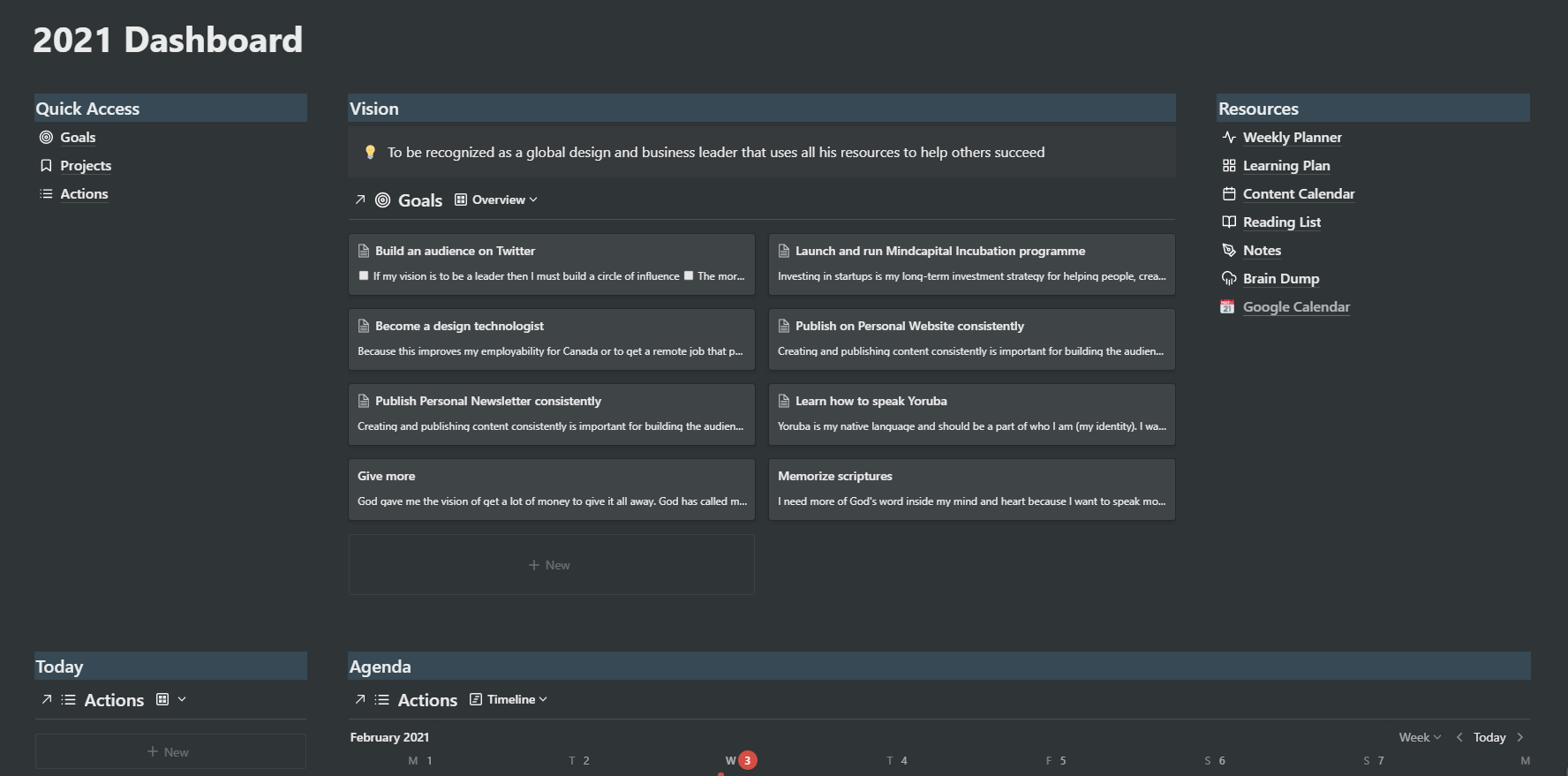
The second app I open when I turn on my computer is Google Calendar. I use it for blocking all my work (and play) activities and events. I created a separate calendar for my weekly schedule so that I can turn it off if all I want to see are my events. As you can see from the screenshot below I try to block out huge chunks of time for deep, uninterrupted work. I then use a timer to manage each individual time block.
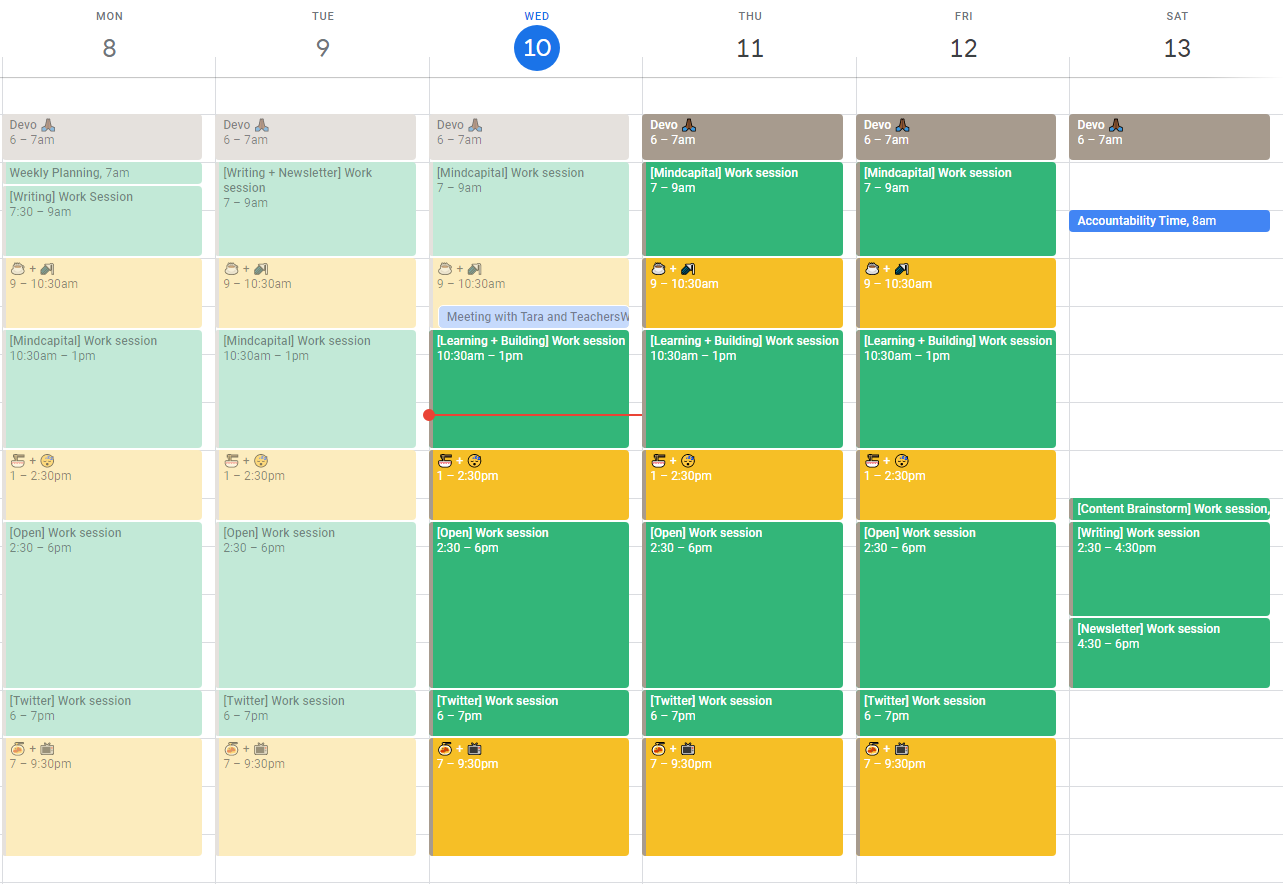
I started off the year using the default Google search’s native timer to help me keep track of time as I did actions but I stumbled upon Bigtimer.net which does a better job and looks really good doing it. It also has a nice gentle gong sound end-time notification that’s better than the shrill (and annoying) beeping of Google timer. I used to use Toggl (and for big projects I still do) but it requires a lot of setup and so I end up using something simpler for regular time management.

You may be wondering why I need such an elaborate system for productivity. Well, creating these systems really helps to put my natural inclinations to procrastinate and not get things done in check.